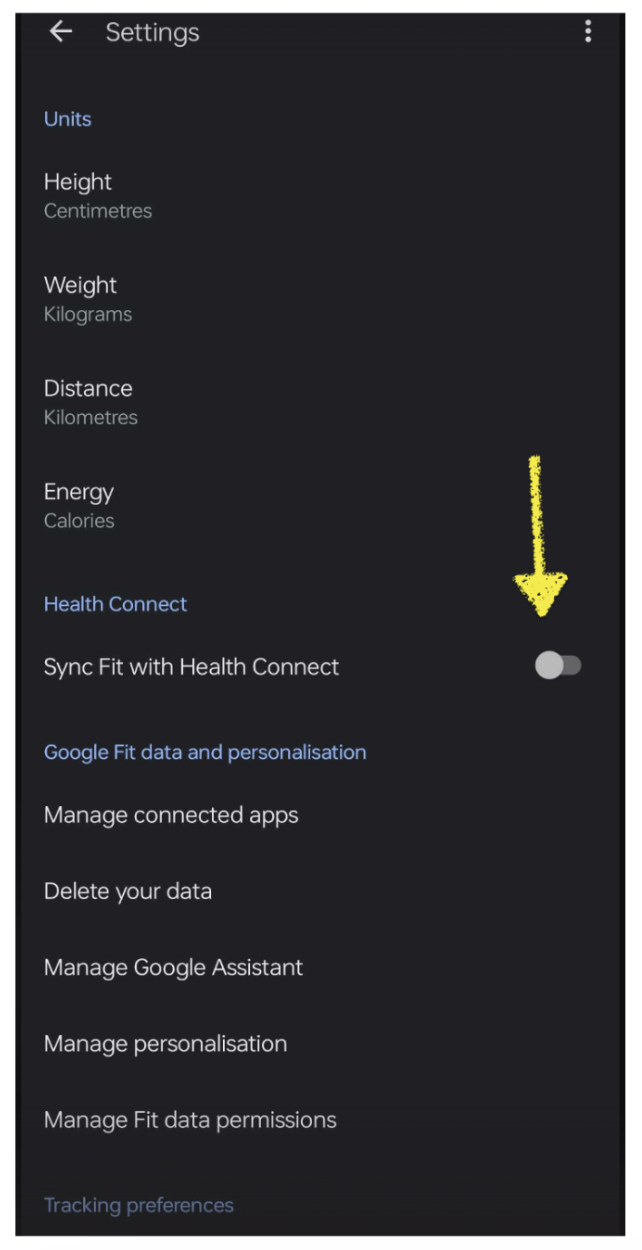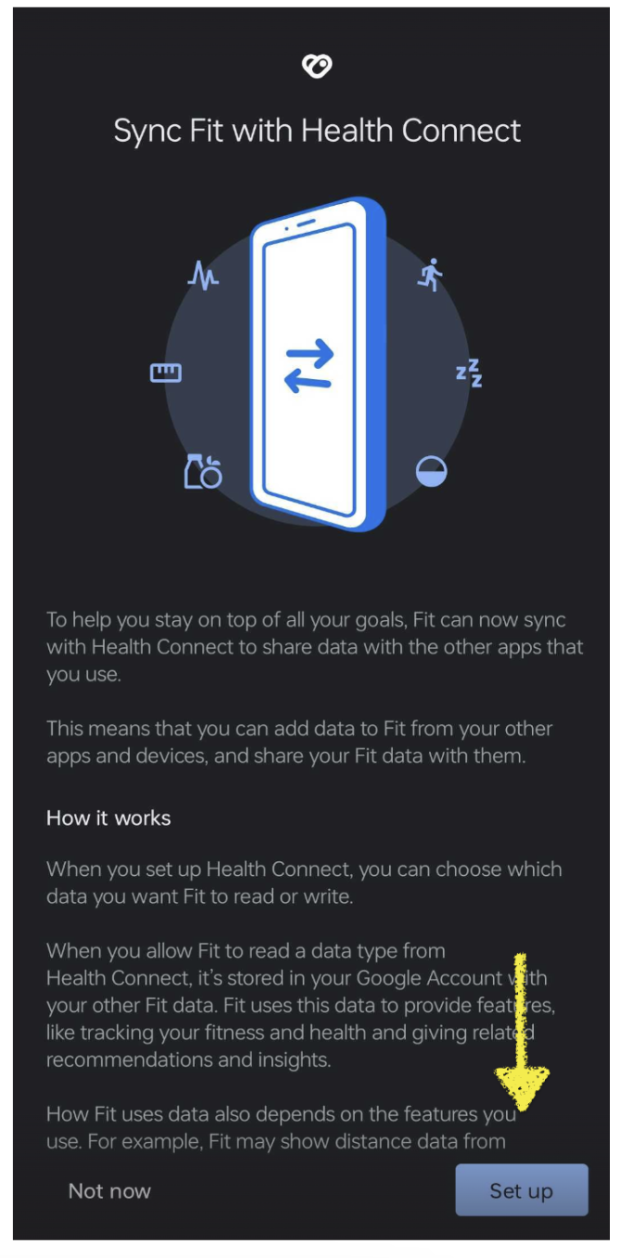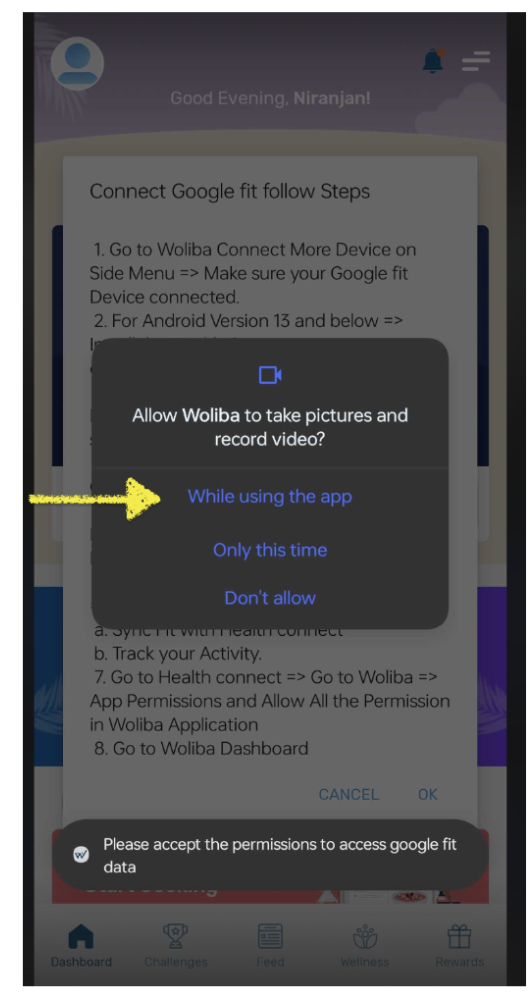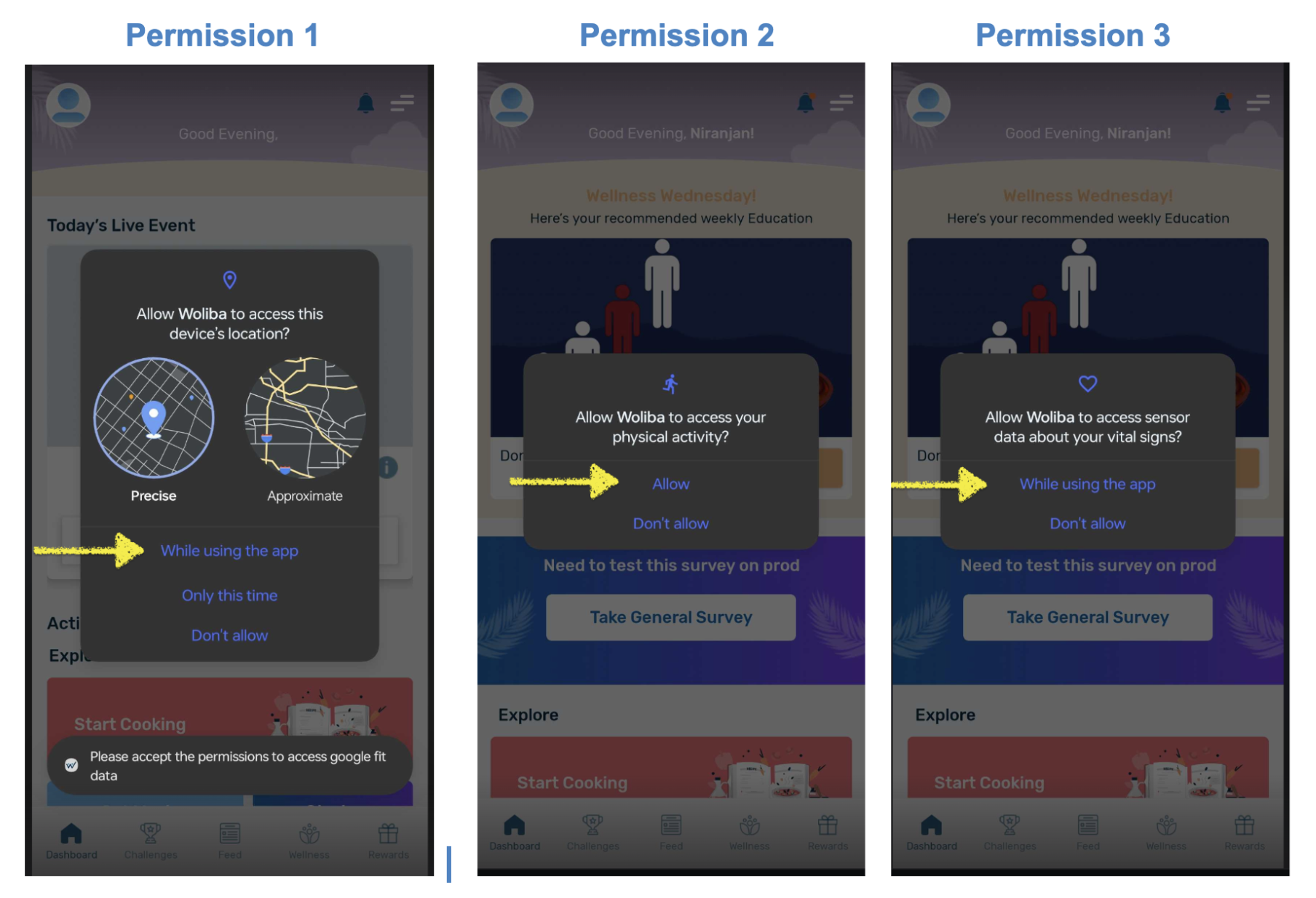NOTE: For Android Versions 13 or less User has to download and install HealthConnect from PlayStore individually.
For Android Ver 14. HealthConnect is available by default.
Step1. Sync GoogleFit With HealthConnect
Open Google Fit and go to your profile
Open Settings Tab
Click the Toggle switch
Click on Set Up
You’re Done!
Step2. Install and Sync Woliba App with GoogleFit and HealthConnect
1. Install the application from Google’s PlayStore
2. Enter your credentials click ‘Submit’
Select Google Fit & other devices that you would like to sync and proceed to wellness Dashboard
Woliba will ask for several permissions
After giving the above permissions, jump to the challenge section and return back to Dashboard, the app will ask for a couple more permissions.
Step3. Confirm if GoogleFit and HealthConnect have given the necessary permissions to your Woliba App.