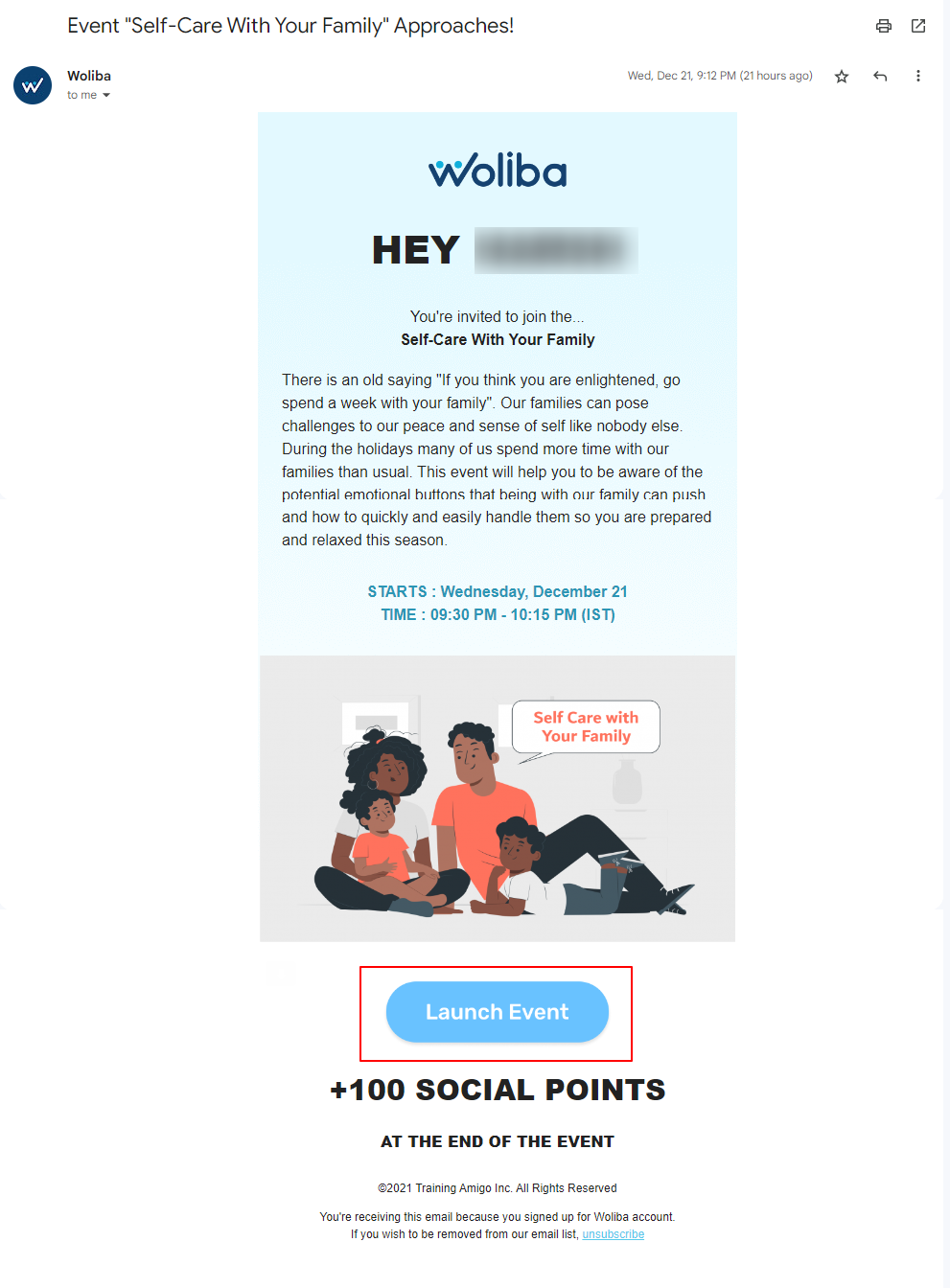From your computer, please follow these steps to join any live event!
- Login to your Woliba portal
- Go to the Events tab on the left-hand side
- Click on the Live Webinar Event
- Select "RSVP" and the button will turn into "Attending"
- You will then receive a link to join the live session
- Click on the Launch Event button and you're in!
After the event is ended, you can watch it from the On-demand event section.