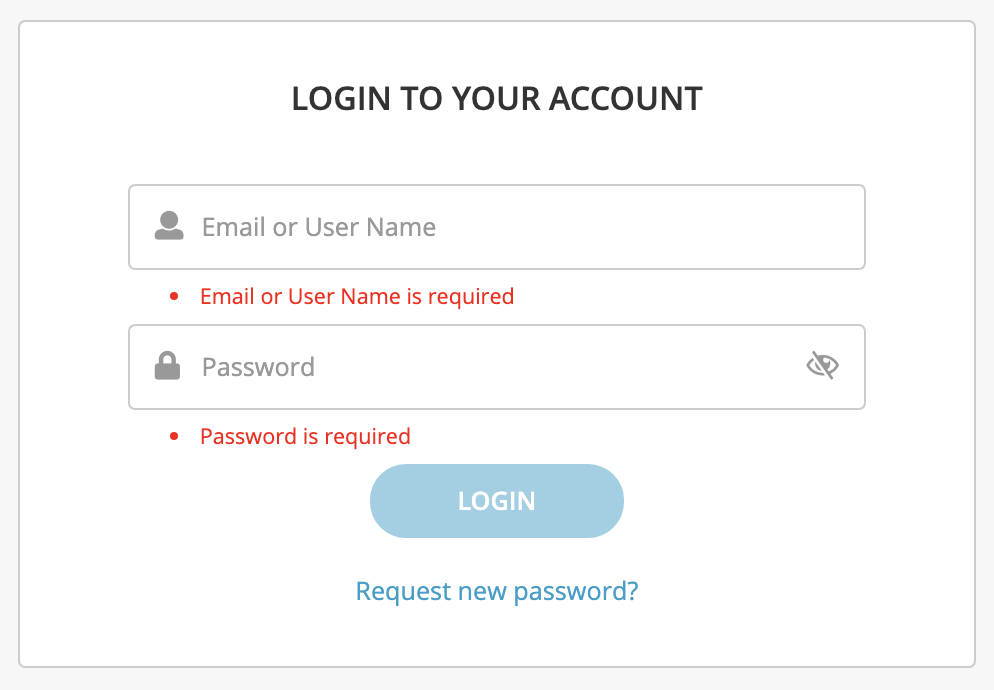From your computer, follow these steps:
Go to Woliba.io/user
Please note: You must be LOGGED OUT of your old account for this to take effect.
- On the Log In page on the left, click "Request New Password?"
- Enter your email address to request a new password
A LINK WILL BE SENT TO YOUR EMAIL ADDRESS
( You can only use the latest version of the link to make changes )
- Click on the link sent to your email address. Please check your spam folder if you do not receive the email right away.
- Create a new password, save it, and log in