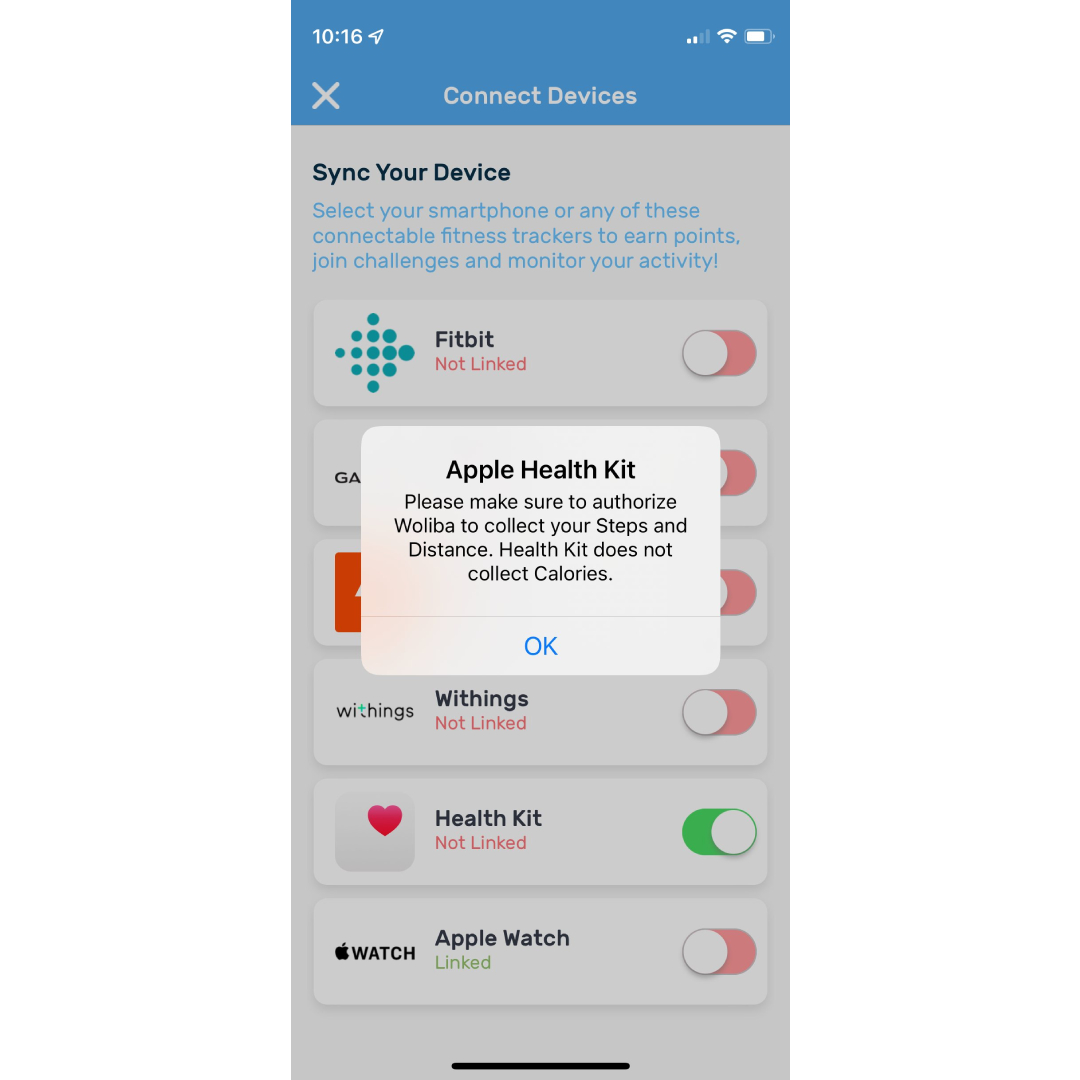To connect your Apple Watch, you will need to use the Woliba app. Confirm both your iPhone and Woliba app are updated before you begin.
Get started by clicking on the menu button in the top right corner of the app. A side screen will pop out like below. Select “Connect Devices.”
Connect Apple Health Kit first by clicking the toggle and allowing Woliba to receive the activity data.
Once the toggle is green for the Apple Health kit, click the toggle to connect your Apple Watch and repeat the process.
Once connected, your data will display within a few minutes on your Daily Activity page on the app.
Please note that the app can only sync when in use, so your daily activity will only display on the web portal once you’ve opened the app. Each time you open the app, the sync with your device will provide all the data since the app was last opened.
Still having issues syncing your Apple Watch? Feel free to reach out to support@woliba.io with any additional questions or concerns.