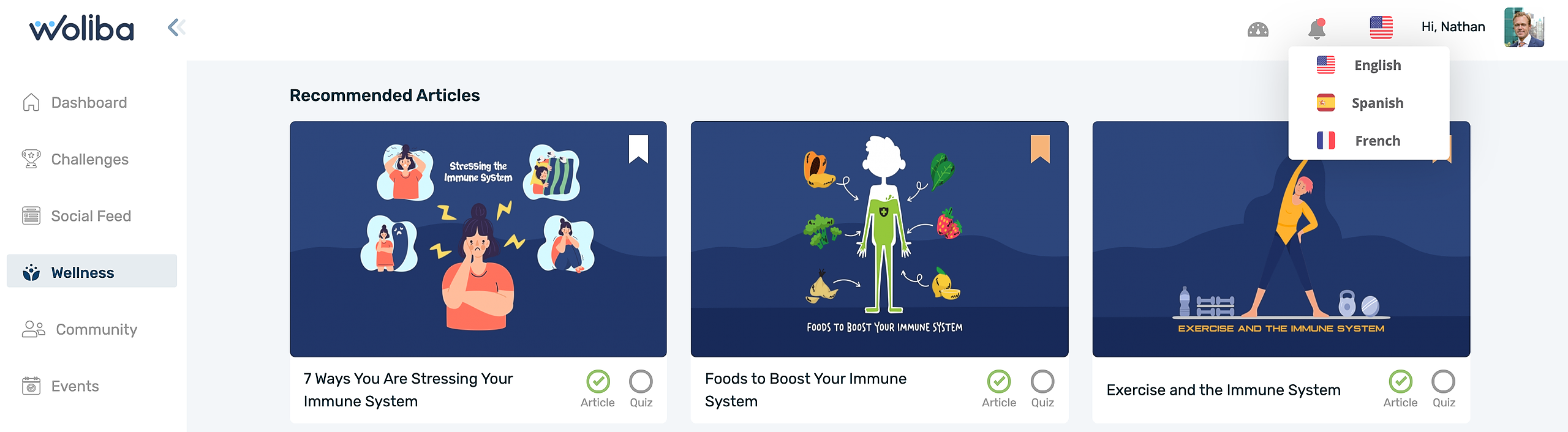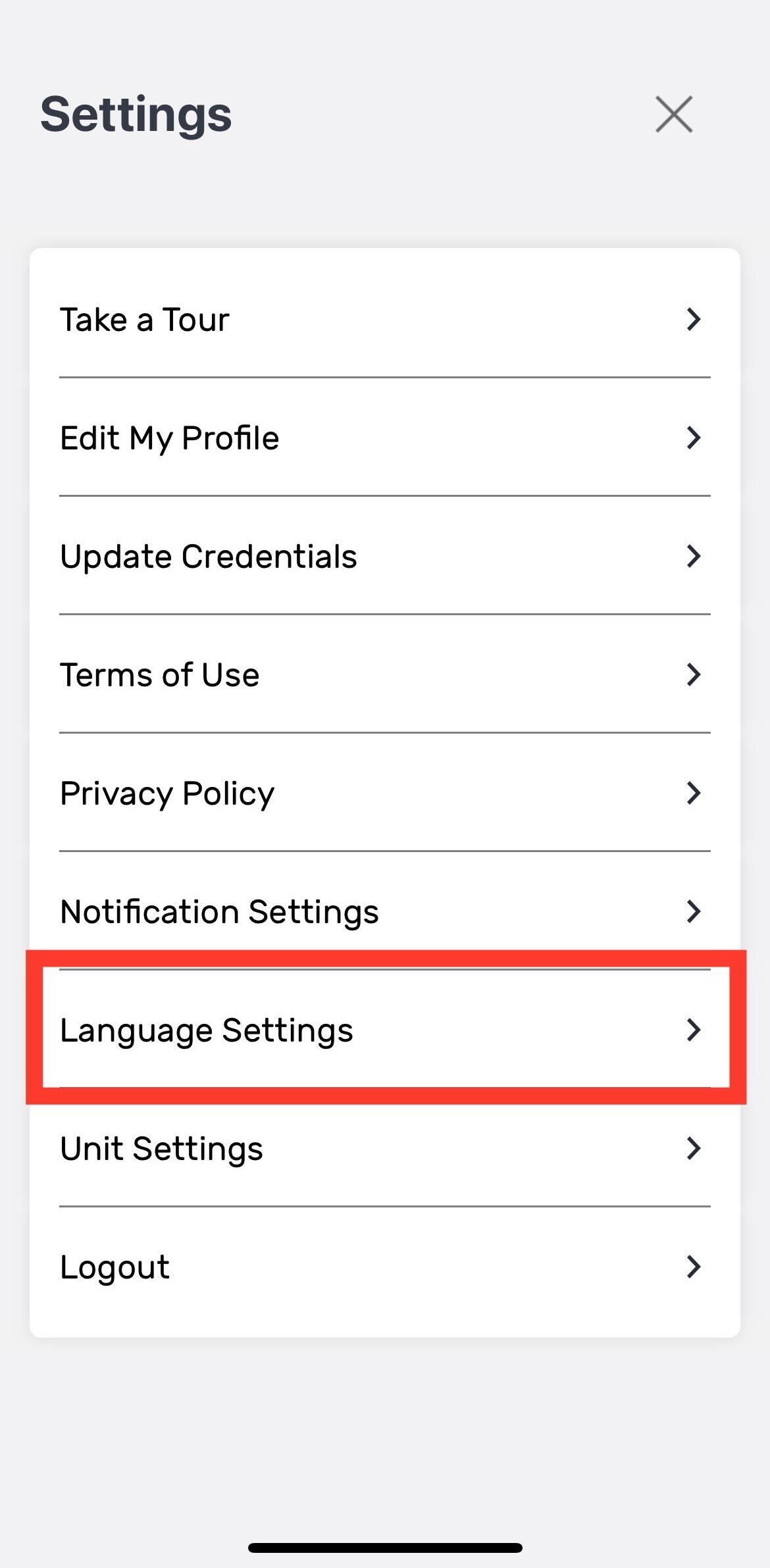Woliba is continuing to enhance the product including adding other languages. If you'd like to change your language from English to something else like Spanish or French. You will need to login to the Woliba web portal then on the top right corner you'll see the American flag. Just hover over the American flag and you'll see the language options to change back to see screenshot below.
When you click on say Spanish, you'll notice that the right sidebar will change then when you refresh your browser even the articles will change to Spanish as noted in the screenshot below:
If you would like to change back from say Spanish to English just reverse the steps. Just hover over the Spanish flag then click on English to translate back to English. Make sure to refresh your browser so the system updates back to English completely.
Similarly, you can change the language using an Android or iOS mobile app. For that, open the right-side menu and click on Settings > Language Settings.