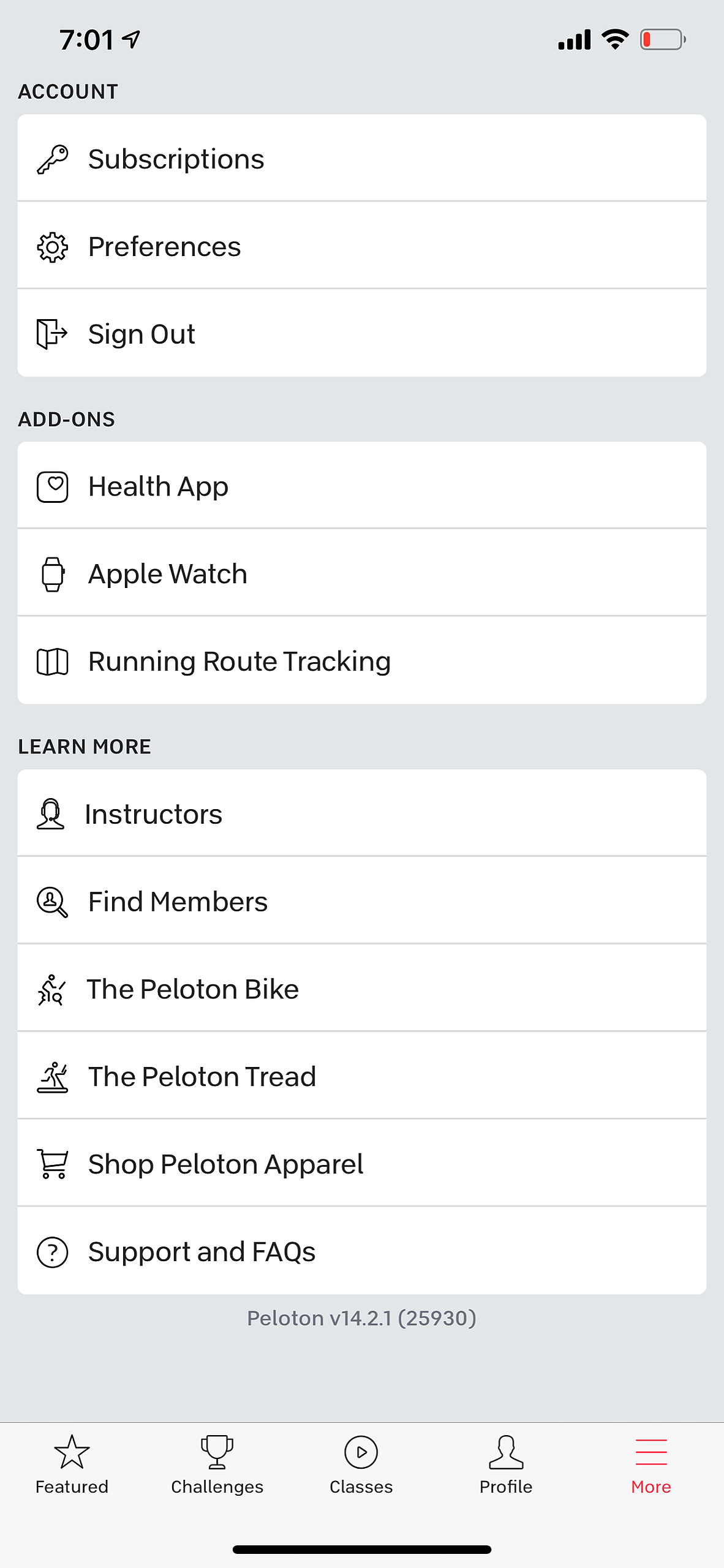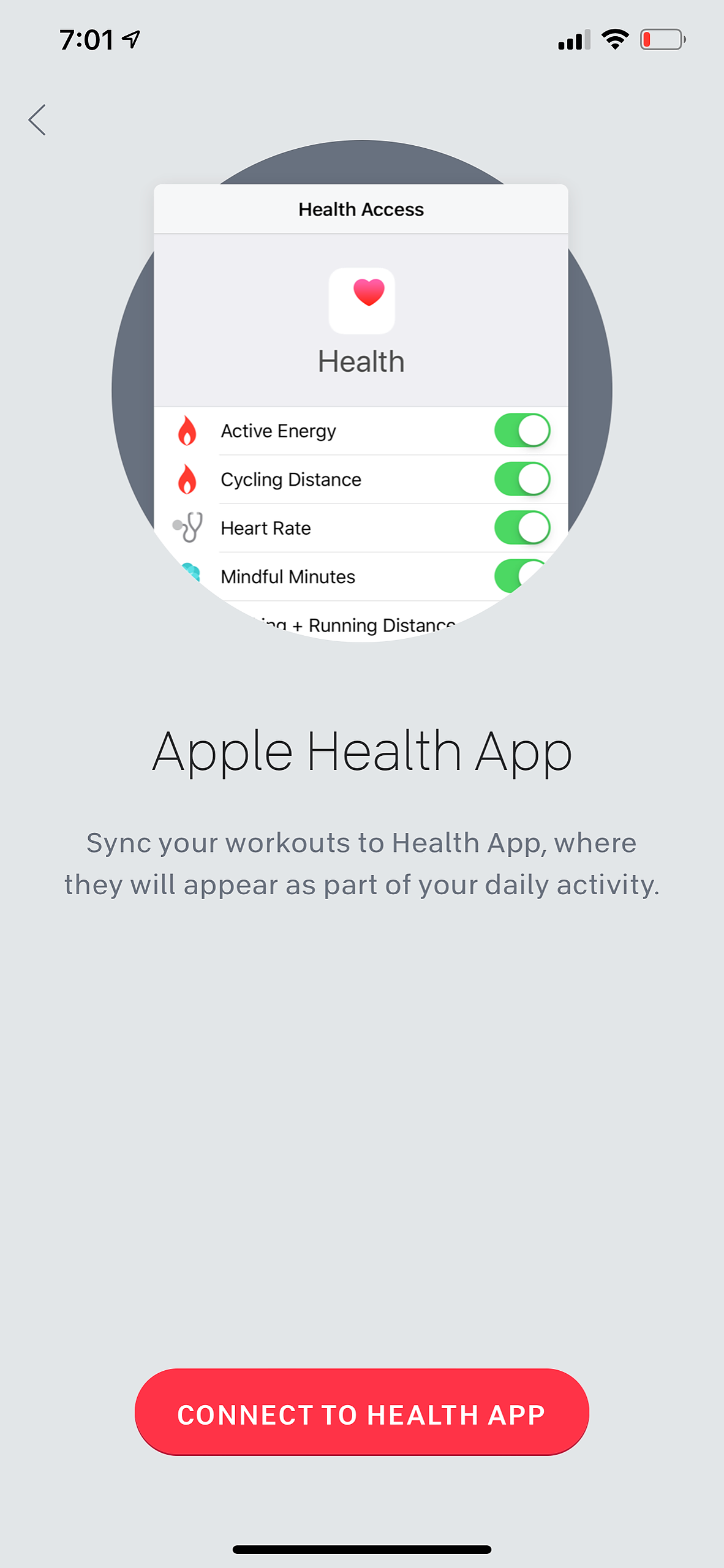When you download the Peloton app on your iPhone, you will see a "More" button in the bottom right-hand corner. Click on this to open the settings screen.
Here you can connect either your Apple Health (iPhone) or your Apple Watch. Once you click, you'll see a screen to allow to "Connect To Health App" shown below.
Now that it is connected you will start to get your Peloton data to your Apple Health. To make sure you receive your Peloton "calories burned" data to Woliba - you need to connect Apple Health and Woliba. Once connected, you'll be able to start earning those fitness points for calories burned.